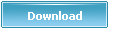How to Download FLV Videos with YoutubeGet
-
Would you like play some cool YouTube videos on your iPod, mp4 Player or mobile phone? YoutubeGet is such a FLV video converter. Let's see how to download FLV videos with YoutubeGet.
Step1: Install and Launch YoutubeGet.
The installation is easy and straightforward, just by following the navigation, you could easily finish it (If you don't have the setup file, click here to download the free trial version). Then launch this program and the GUI shows as follows:

Step2: Select Your Favorite Videos on Youtube.
Now visit Youtube(www.youtube.com) to select your favorite videos, then drag their URL onto YoutubeGet Drag Zone on the right top of screen. Or you can copy the videos URL. What you see? A Task-Add window jumps out and the URL has been auto-filled in the Task URL Box.

Step3: Select a File Type for Video Converting.
You can also select the File Type to convert after downloading videos:
None (No converting, FLV file type)
AVI (Microsoft Windows Media File Type)
WMV (Zune/PocketPC File Type)
MOV (QuickTime File Type)
MP4 (iPod/PSP/MP4 Player File Type)
3GP (Mobile Phone Video File Type)
Step4: Download and Convert.
Just click the Download Button and have a cup of coffee. When the downloading finished, it will make a "Ding" sound to tell you all things have been done, and open a new window to show you where the converted file is.
YoutubeGet is a most Easy-to-use software designed to make quick and easy work of downloading and converting videos from YouTube. If you've experienced this program and wanna a full version. Click here to order it.
Article Link: https://www.youtubeget.com/yg26.html
Download Your Favorite YouTube Video Now
-
 Name: YouTubeGet
Name: YouTubeGet
Version: V5
Size: 5.71MB
OS: Windows 2000/XP/2003/Vista
License: Shareware
Price: $29.95
Description:
YouTubeGet is an all-in-one software designed to make quick and easy work to download YouTube videos and convert them. Offering a multitude of methods to acquire the video, this application has all the power you need while still remaining small and easy to use. After downloading videos it will auto convert FLV files to MP4, 3GP, AVI, WMV, MOV etc. Soon, you can see YouTube videos on your MP4 or Cell phone.
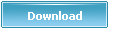



 Name: YouTubeGet
Name: YouTubeGet