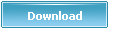How To Download And Save Youtube Videos
-
Youtube Download
As mentioned earlier, many files have been booted from youtube this week, and that's sure to continue as the site keeps growing and drawing more attention. Luckily the fine people here put together a little script that lets you save youtube files on your computer. You can just follow the instructions in that link, but I'll repeat them here because it's a little involved and some key steps are buried in the comments section over there.
1. Install the Greasemonkey Extension for Firefox.
2. Right-click this .js file and select "Install User Script" (if you don't see that option try step one again)
3. Now on every youtube video page there should be a red bar at the top, that says "Save As" to download Flash video. (see screenshots here)
4. Right click the text in the red bar, select "Save Link As," and save the file as a .flv file. Firefox will rty to save it as "get_video.php," you need to change the ".php" to ".flv," and change the first part to whatever you prefer.
Now you need to either download a media player that runs .flv files, or download a program that converts them to other file types. Here are links to both:
FLV PLayers
FLV Player
VLC player
FLV Converters
Riva FLV Encoder
Total Video Converter
And that should do it. Let me know if this works for y'all!
Article Link: https://www.youtubeget.com/yg7.html
Download Your Favorite YouTube Video Now
-
 Name: YouTubeGet
Name: YouTubeGet
Version: V5
Size: 5.71MB
OS: Windows 2000/XP/2003/Vista
License: Shareware
Price: $29.95
Description:
YouTubeGet is an all-in-one software designed to make quick and easy work to download YouTube videos and convert them. Offering a multitude of methods to acquire the video, this application has all the power you need while still remaining small and easy to use. After downloading videos it will auto convert FLV files to MP4, 3GP, AVI, WMV, MOV etc. Soon, you can see YouTube videos on your MP4 or Cell phone.
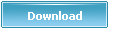

 Name: YouTubeGet
Name: YouTubeGet