YouTubeGet Article
- YouTubeGet Lets You Take YouTube Videos With You
- Download Easy FLV Player for FREE!
- 6 Steps to Download YouTube Videos
- YouTube Videos to Be Downloaded
- YouTubeGet, I Want To Own It!
- 3 Ways to Download YouTube Videos
- Easy YouTube Downloader and Converter for Portable Devices
- YouTube Get
- More Articles...
-

Download Video from YouTube
YouTubeGet is an all-in-one software designed to make quick and easy work to Download Video from YouTube and convert them.
Offering a multitude of methods to acquire the video, this application has all the power you need while still remaining small and easy to use. After downloading videos it will auto convert FLV files to MP3, MP4, 3GP, AVI, WMV, MOV etc.
Soon, you can see YouTube videos on your iPod, MP4 Player, or Cell phone.
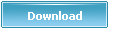

Download Video from YouTube in 3 Easy Steps
Download Video from YouTube Step 1: Find Your Videos on YouTube.comVisit YouTube.com, select your favorite videos, drag their URLs onto the YouTubeGet Drag Zone.

Download Video from YouTube Step 2: Select a File Type for video conversion
- None (No converting, FLV file type)
- AVI (Microsoft Windows Media File Type)
- WMV (Zune/PocketPC File Type)
- MOV (QuickTime File Type)
- MP4 (iPod/PSP/MP4 Player File Type)
- 3GP (Mobile Phone Video File Type)
- MP3 (Music File Type)
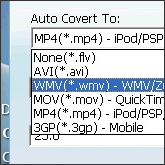
Download Video from YouTube Step 3: Download and Convert
Click the Download Button and fix yourself a cup of coffee. When the downloading is finished, an alert will sound and YouTubeGet will open an explorer window to show you where the converted files are located.
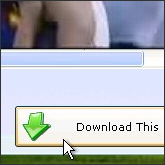
YouTubeGet can be used as YouTube video downloader, YouTube videos downloader, YouTube movie downloader and YouTube movies downloader.
Also, YouTubeGet can be used as YouTube song downloader, YouTube songs downloader and YouTube music downloader.


